гҖҠд»Һйӣ¶ејҖеҸ‘дёӘдәәеҚҡе®ўзҪ‘з«ҷпјҲеүҚз«ҜзҜҮпјүгҖӢвҖӢ
дёӘдәәеҚҡе®ўжҳҜеұ•зӨәжҖқжғідёҺдҪңе“Ғзҡ„йҮҚиҰҒиҪҪдҪ“пјҢз”Ё Vue3 + Vite жҗӯе»әеүҚз«ҜдёҚд»…иғҪдә«еҸ— Vue3 зҡ„ Composition API еёҰжқҘзҡ„йҖ»иҫ‘еӨҚз”ЁдјҳеҠҝпјҢиҝҳиғҪеҖҹеҠ© Vite зҡ„жһҒйҖҹзғӯжӣҙж–°жҸҗеҚҮејҖеҸ‘ж•ҲзҺҮгҖӮд»ҘдёӢд»ҺйЎ№зӣ®еҲқе§ӢеҢ–еҲ°еҠҹиғҪдёҠзәҝпјҢиҜҰи§ЈеҚҡе®ўеүҚз«Ҝзҡ„жҗӯе»әе…ЁиҝҮзЁӢпјҢиҒҡз„Ұи·Ҝз”ұи®ҫи®ЎгҖҒ组件е°ҒиЈ…зӯүж ёеҝғз»ҶиҠӮгҖӮвҖӢ
дёҖгҖҒйЎ№зӣ®еҲқе§ӢеҢ–дёҺзҺҜеўғй…ҚзҪ®вҖӢ
1. жҗӯе»әеҹәзЎҖжЎҶжһ¶вҖӢ
йҰ–е…ҲйҖҡиҝҮ Vite еҝ«йҖҹеҲӣе»ә Vue3 йЎ№зӣ®пјҢйҖүжӢ© TypeScript ж”ҜжҢҒд»ҘжҸҗеҚҮд»Јз ҒеҸҜз»ҙжҠӨжҖ§пјҡвҖӢ
вҖӢ
npm installвҖӢ
# еҗҜеҠЁејҖеҸ‘жңҚеҠЎеҷЁпјҲй»ҳи®Өз«ҜеҸЈ5173пјүвҖӢ
npm run devвҖӢ
вҖӢ
йЎ№зӣ®з»“жһ„жҢүеҠҹиғҪжЁЎеқ—еҲ’еҲҶпјҢдҫҝдәҺеҗҺжңҹжү©еұ•пјҡвҖӢ
вҖӢ
/assets # йқҷжҖҒиө„жәҗпјҲеӣҫзүҮгҖҒж ·ејҸпјүвҖӢ
/components # йҖҡ用组件пјҲеҜјиҲӘж ҸгҖҒеҲҶйЎөеҷЁзӯүпјүвҖӢ
/views # йЎөйқўз»„件пјҲйҰ–йЎөгҖҒж–Үз« иҜҰжғ…йЎөзӯүпјүвҖӢ
/router # и·Ҝз”ұй…ҚзҪ®вҖӢ
/hooks # иҮӘе®ҡд№үй’©еӯҗпјҲеҰӮиҜ·жұӮе°ҒиЈ…пјүвҖӢ
/utils # е·Ҙе…·еҮҪж•°пјҲеҰӮж—Ҙжңҹж јејҸеҢ–пјүвҖӢ
/types # TypeScript зұ»еһӢе®ҡд№үвҖӢ
App.vue # ж №з»„д»¶вҖӢ
main.ts # е…ҘеҸЈж–Ү件вҖӢ
вҖӢ
2. е®үиЈ…ж ёеҝғдҫқиө–вҖӢ
ж №жҚ®еҚҡе®ўеҠҹиғҪйңҖжұӮпјҢе®үиЈ…и·Ҝз”ұгҖҒзҠ¶жҖҒз®ЎзҗҶгҖҒHTTP иҜ·жұӮзӯүе·Ҙе…·пјҡвҖӢ
вҖӢ
# и·Ҝз”ұз®ЎзҗҶвҖӢ
npm install vue-router@4вҖӢ
# зҠ¶жҖҒз®ЎзҗҶпјҲеҸҜйҖүпјҢе°ҸеһӢеҚҡе®ўеҸҜдёҚз”ЁпјүвҖӢ
npm install piniaвҖӢ
# HTTP иҜ·жұӮвҖӢ
npm install axiosвҖӢ
# UI组件еә“пјҲжҢүйңҖйҖүжӢ©пјҢжӯӨеӨ„д»ҘElement PlusдёәдҫӢпјүвҖӢ
npm install element-plusвҖӢ
# еӣҫж Үеә“вҖӢ
npm install -plus/icons-vueвҖӢ
вҖӢ
дәҢгҖҒи·Ҝз”ұи®ҫи®ЎдёҺй…ҚзҪ®вҖӢ
еҚҡе®ўеүҚз«ҜйҖҡеёёеҢ…еҗ«гҖҢйҰ–йЎөгҖҚгҖҢж–Үз« иҜҰжғ…йЎөгҖҚгҖҢеҲҶзұ»йЎөгҖҚгҖҢе…ідәҺйЎөгҖҚзӯүйЎөйқўпјҢйңҖйҖҡиҝҮ Vue Router е®һзҺ°йЎөйқўи·іиҪ¬дёҺеҸӮж•°дј йҖ’гҖӮвҖӢ
1. и·Ҝз”ұй…ҚзҪ®ж–Ү件пјҲsrc/router/index.tsпјүвҖӢ
вҖӢ
import { createRouter, createWebHistory, RouteRecordRaw } from 'vue-router';вҖӢ
import HomeView from '../views/HomeView.vue';вҖӢ
import ArticleDetailView from '../views/ArticleDetailView.vue';вҖӢ
import CategoryView from '../views/CategoryView.vue';вҖӢ
import AboutView from '../views/AboutView.vue';вҖӢ
вҖӢ
// и·Ҝз”ұ规еҲҷвҖӢ
const routes: RouteRecordRaw[] = [вҖӢ
{вҖӢ
path: '/',вҖӢ
name: 'home',вҖӢ
component: HomeView,вҖӢ
meta: { title: 'йҰ–йЎө - жҲ‘зҡ„еҚҡе®ў' } // йЎөйқўж Үйўҳе…ғдҝЎжҒҜвҖӢ
},вҖӢ
{вҖӢ
path: '/article/:id', // еҠЁжҖҒи·Ҝз”ұеҸӮж•°пјҡж–Үз« IDвҖӢ
name: 'articleDetail',вҖӢ
вҖӢ
2. еңЁе…ҘеҸЈж–Ү件дёӯжіЁеҶҢи·Ҝз”ұпјҲsrc/main.tsпјүвҖӢ
вҖӢ
import { createApp } from 'vue';вҖӢ
import App from './App.vue';вҖӢ
import router from './router';вҖӢ
import ElementPlus from 'element-plus';вҖӢ
import 'element-plus/dist/index.css';вҖӢ
вҖӢ
const app = createApp(App);вҖӢ
app.use(router); // жіЁеҶҢи·Ҝз”ұвҖӢ
app.use(ElementPlus); // жіЁеҶҢUI组件еә“вҖӢ
app.mount('#app');вҖӢ
вҖӢ
3. ж №з»„д»¶дёӯж·»еҠ и·Ҝз”ұеҮәеҸЈпјҲsrc/App.vueпјүвҖӢ
вҖӢ
<template>вҖӢ
<div id="app">вҖӢ
<!-- еҜјиҲӘж Ҹ组件пјҲе…ЁеұҖжҳҫзӨәпјү -->вҖӢ
<Navbar />вҖӢ
<!-- и·Ҝз”ұеҢ№й…Қзҡ„组件е°ҶеңЁиҝҷйҮҢжёІжҹ“ -->вҖӢ
<router-view class="main-content" />вҖӢ
<!-- йЎөи„ҡ组件пјҲе…ЁеұҖжҳҫзӨәпјү -->вҖӢ
<Footer />вҖӢ
</div>вҖӢ
</template>вҖӢ
вҖӢ
<style scoped>вҖӢ
.main-content {вҖӢ
max-width: 1200px;вҖӢ
margin: 20px auto;вҖӢ
padding: 0 20px;вҖӢ
}вҖӢ
вҖӢ
дёүгҖҒж ёеҝғ组件е°ҒиЈ…дёҺеӨҚз”ЁвҖӢ
еҚҡе®ўдёӯеӯҳеңЁеӨ§йҮҸеҸҜеӨҚз”Ёзҡ„ UI е…ғзҙ пјҲеҰӮеҜјиҲӘж ҸгҖҒж–Үз« еҚЎзүҮгҖҒеҲҶйЎөеҷЁпјүпјҢйҖҡиҝҮ组件е°ҒиЈ…еҮҸе°‘йҮҚеӨҚд»Јз ҒпјҢжҸҗеҚҮз»ҙжҠӨж•ҲзҺҮгҖӮвҖӢ
1. еҜјиҲӘж Ҹ组件пјҲsrc/components/Navbar.vueпјүвҖӢ
еҜјиҲӘж ҸйңҖеҢ…еҗ« logoгҖҒеҜјиҲӘй“ҫжҺҘгҖҒжҗңзҙўжЎҶзӯүе…ғзҙ пјҢдё”еңЁж»ҡеҠЁж—¶еҸҳеҢ–ж ·ејҸпјҡвҖӢ
вҖӢ
<template>вҖӢ
<header class="navbar" :class="{ 'navbar--scrolled': isScrolled }">вҖӢ
<div class="container">вҖӢ
<!-- Logo -->вҖӢ
<router-link to="/" class="logo">жҲ‘зҡ„еҚҡе®ў</router-link>вҖӢ
вҖӢ
<!-- еҜјиҲӘй“ҫжҺҘ -->вҖӢ
<nav class="nav-links">вҖӢ
<router-link вҖӢ
to="/" вҖӢ
:class="{ 'active': $route.name === 'home' }"вҖӢ
exactвҖӢ
>вҖӢ
йҰ–йЎөвҖӢ
</router-link>вҖӢ
<router-link вҖӢ
to="/category/еүҚз«Ҝ" вҖӢ
вҖӢ
2. ж–Үз« еҚЎзүҮ组件пјҲsrc/components/ArticleCard.vueпјүвҖӢ
з”ЁдәҺйҰ–йЎөе’ҢеҲҶзұ»йЎөеұ•зӨәж–Үз« ж‘ҳиҰҒпјҢжҺҘ收ж–Үз« ж•°жҚ®дҪңдёә propsпјҡвҖӢ
вҖӢ
<template>вҖӢ
<div class="article-card">вҖӢ
<!-- ж–Үз« е°Ғйқўеӣҫ -->вҖӢ
<div class="card-img" v-if="article.cover">вҖӢ
<img :src="article.cover" :alt="article.title" />вҖӢ
</div>вҖӢ
вҖӢ
<!-- ж–Үз« дҝЎжҒҜ -->вҖӢ
<div class="card-content">вҖӢ
<div class="card-meta">вҖӢ
<span class="category">{{ article.category }}</span>вҖӢ
<span class="date">{{ article.createTime | formatDate }}</span>вҖӢ
</div>вҖӢ
вҖӢ
<h3 class="card-title">вҖӢ
<router-link :to="`/article/${article.id}`">{{ article.title }}</router-link>вҖӢ
</h3>вҖӢ
вҖӢ
3. еҲҶйЎө组件пјҲsrc/components/Pagination.vueпјүвҖӢ
е°ҒиЈ…еҲҶйЎөйҖ»иҫ‘пјҢж”ҜжҢҒйЎөз ҒеҲҮжҚўгҖҒйЎөз ҒеӨ§е°Ҹи°ғж•ҙпјҡвҖӢ
вҖӢ
<template>вҖӢ
<div class="pagination">вҖӢ
<el-paginationвҖӢ
v-model:current-page="currentPage"вҖӢ
v-model:page-size="pageSize"вҖӢ
:page-sizes="[5, 10, 15]" // еҸҜйҖүжҜҸйЎөжқЎж•°вҖӢ
:total="total" // жҖ»жқЎж•°вҖӢ
layout="total, sizes, prev, pager, next, jumper" // еҲҶйЎөеёғеұҖвҖӢ
@size-change="handleSizeChange" // йЎөз ҒеӨ§е°ҸеҸҳеҢ–дәӢ件вҖӢ
@current-change="handleCurrentChange" // йЎөз ҒеҸҳеҢ–дәӢ件вҖӢ
/>вҖӢ
</div>вҖӢ
</template>вҖӢ
вҖӢ
<script setup lang="ts">вҖӢ
import { defineProps, defineEmits } from 'vue';вҖӢ
вҖӢ
вҖӢ
еӣӣгҖҒйЎөйқўе®һзҺ°дёҺж•°жҚ®дәӨдә’вҖӢ
1. йҰ–йЎөе®һзҺ°пјҲsrc/views/HomeView.vueпјүвҖӢ
йҰ–йЎөйңҖеұ•зӨәж–Үз« еҲ—иЎЁгҖҒеҲҶзұ»еҜјиҲӘзӯүеҶ…е®№пјҢйҖҡиҝҮ axios иҜ·жұӮеҗҺз«ҜжҺҘеҸЈиҺ·еҸ–ж•°жҚ®пјҡвҖӢ
вҖӢ
<template>вҖӢ
<div class="home">вҖӢ
<!-- еҲҶзұ»еҜјиҲӘ -->вҖӢ
<div class="category-nav">вҖӢ
<el-tag вҖӢ
v-for="category in categories" вҖӢ
:key="category.id"вҖӢ
:closable="false"вҖӢ
:type="currentCategoryId === category.id ? 'primary' : 'default'"вҖӢ
@click="handleCategoryClick(category.id)"вҖӢ
>вҖӢ
{{ category.name }} ({{ category.count }})вҖӢ
</el-tag>вҖӢ
</div>вҖӢ
вҖӢ
<!-- ж–Үз« еҲ—иЎЁ -->вҖӢ
вҖӢ
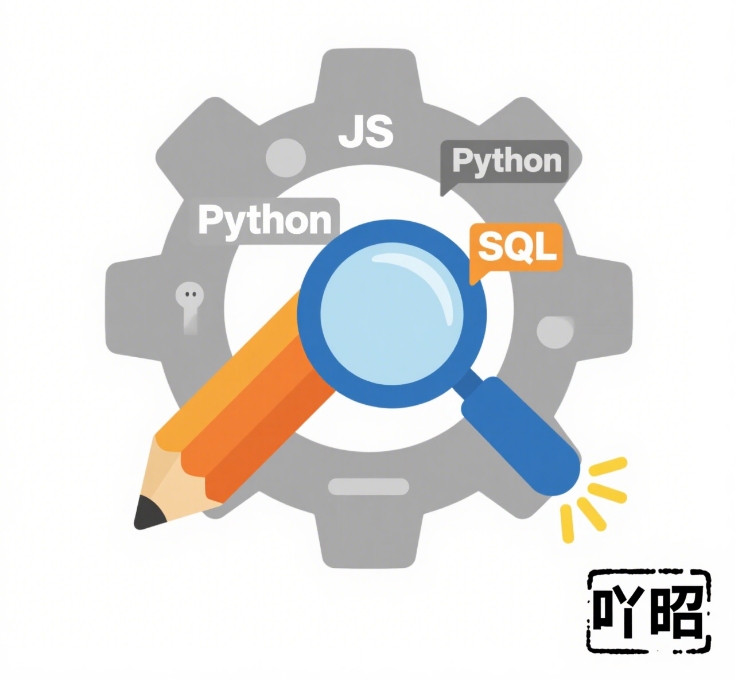 еҗ–жҳӯзҡ„жҠҖжңҜ笔记
еҗ–жҳӯзҡ„жҠҖжңҜ笔记
дҪ еҝ…йЎ» зҷ»еҪ• жүҚиғҪеҸ‘иЎЁиҜ„и®ә.